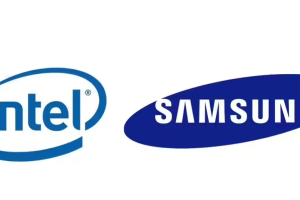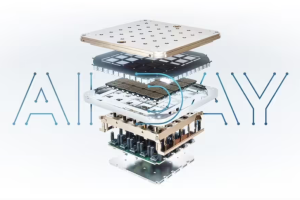February 03, 2024 – Tackling Motion Sickness in Apple Vision Pro: A Comprehensive Guide
Apple has recently updated its official support documentation, offering detailed insights into mitigating motion sickness when using its Vision Pro head-mounted display (HMD). Motion sickness, often triggered by a mismatch between visual and vestibular cues, is a common challenge faced by HMD users.

The root causes of motion sickness in HMDs are multifaceted. One significant factor is the disconnect between the user’s physical movement and the visual perception of that movement. For instance, when experiencing a virtual reality (VR) roller coaster ride, the visual system perceives rapid motion, while the vestibular system registers no such movement, leading to a sensory mismatch and subsequent discomfort.
Another critical aspect is the delay between head movement and the corresponding visual update. The human brain is highly sensitive to the synchronicity of head rotations and visual field changes. Any lag, even if fractional, can cause a noticeable mismatch, resulting in motion sickness. Premium HMDs, like Apple Vision Pro, strive to minimize this lag to below 20 milliseconds, significantly reducing the likelihood of motion sickness.
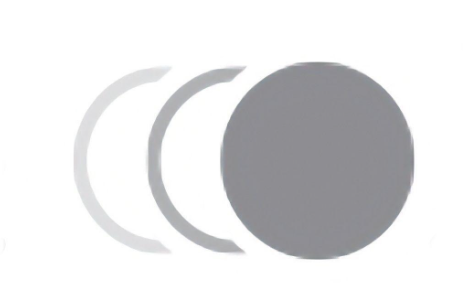
Apple Vision Pro boasts a response time of just 12 milliseconds, ensuring a more natural and immersive visual experience. However, even with such advanced technology, motion sickness can still occur. To address this, Apple’s updated support documentation provides a range of practical tips.
One simple yet effective technique is to be aware of the application’s motion intensity. Apple now includes a warning icon in the App Store for apps and games that require frequent head movements. This allows users to make informed decisions about which experiences they are comfortable with.
Additionally, the support document details several strategies for minimizing motion sickness, such as:
Avoiding过度分散注意力when using spatial computing features in Vision Pro.
Reducing the size of application windows to minimize head movements.
Using the digital crown to adjust the blend of virtual and real-world views, allowing for more peripheral awareness of the surroundings.
Steering clear of apps that demand constant head and neck rotations.
Furthermore, Apple emphasizes the importance of reorienting oneself to the physical environment after using the HMD. Before engaging in activities that require balance, coordination, or spatial awareness, users should ensure they have a firm grasp of their surroundings. As a precautionary measure, Apple advises against driving until any residual motion sickness symptoms have completely subsided.