November 06, 2023 – Apple introduced a feature called “Visual Search” in iOS 15, and it has seen significant improvements in iOS 16 and iOS 17. Users can pause a video at any frame or use this feature on photos to identify food items and receive recipe suggestions.
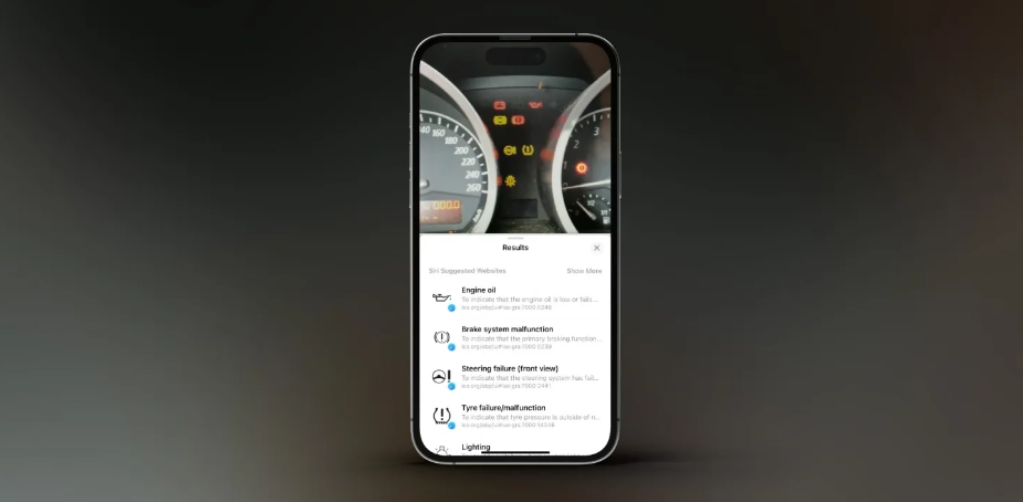
In a recent test by the tech publication 9To5Mac, it was discovered that Apple’s iOS 17 has expanded the capabilities of “Visual Search” to cover automotive-related content. This means the feature can now recognize and provide information about the warning symbols displayed on a car’s dashboard.
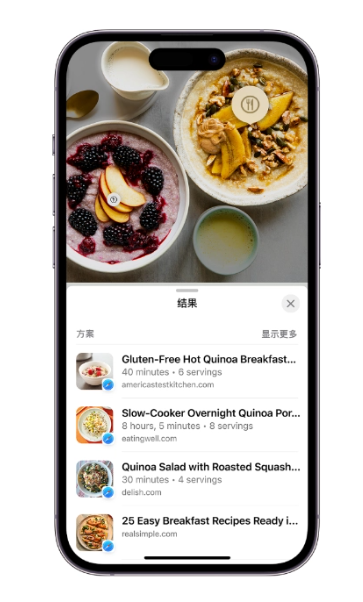
This innovative feature can identify multiple symbols and icons within the same image, explaining their meanings to users and helping them quickly diagnose issues. Here’s how to use the “Visual Search” feature:
1. Open a photo in full-screen view or pause a video at any frame.
2. If the “Information” button displays a star-shaped symbol, it means “Visual Search” is available.
3. Tap the star-shaped “Information” button, and then tap “Search” at the top of the photo information to see the results of the “Visual Search.”












