June 8, 2023 – Apple has recently released the first developer preview update for iOS 17, introducing a range of system-level improvements such as enhanced lock screen personalization. Alongside these enhancements, Apple has also made optimizations to native applications like Wallet and Photos. In this article, we will delve into the advancements made to the Weather app in iOS 17.

Upon upgrading to iOS 17, users will immediately notice a significant change in the Weather app – the ability to view yesterday’s weather conditions.
In the previous iOS 16 system, users were limited to viewing weather conditions for the current day and the next 10 days. However, with iOS 17, users can now access weather information not only for today and the upcoming 10 days but also for the previous day. Moreover, the 10-day forecast now displays the likelihood of rainfall and provides a “Daily Summary.”
The “Daily Summary” encompasses weather indicators that strongly influence the user’s perception, including the UV index, humidity, “feels like” temperature, and visibility. Additionally, users have the flexibility to customize the units for wind speed, precipitation, pressure, and distance according to their preferences.
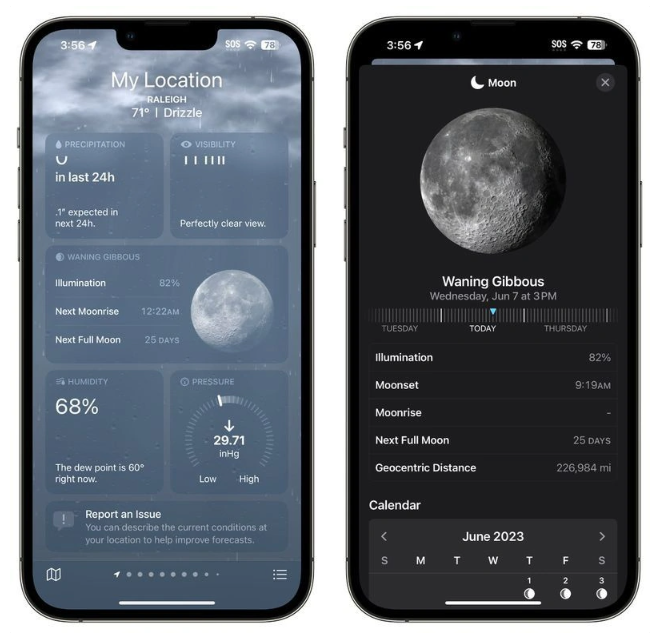
The main interface of the Weather app now features the addition of “My Location” text, providing weather forecasts for the user’s current location, with the city name displayed below. In contrast, iOS 16 only displayed the city name, which could lead to confusion when multiple cities were added.
Apple has introduced a new moon module that displays the current state of the moon, the time remaining until the next full moon, moonrise and moonset times, as well as a lunar calendar.
With these updates, Apple continues to enhance the Weather app in iOS 17, delivering a more comprehensive and personalized weather experience to users.












