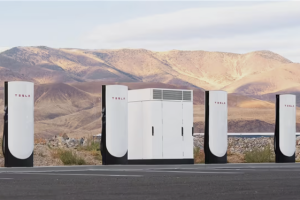March 20, 2024 – Microsoft recently announced a significant update, introducing a new feature exclusively for Windows 11 Insider Preview members: the ability to use a mobile device’s camera as a PC camera.
Initially rolled out to a select group of preview members on March 1st of this year, the tech giant has now declared that the functionality will be extended to all Windows 11 Insider Preview builds.
With this update, every Windows 11 Insider Preview edition now supports the integration of camera features from both smartphones and tablets. This integration enables users to leverage the camera capabilities of their Android devices within any video application on their Windows 11 PC.

The introduction of this feature offers users the flexibility and convenience of utilizing their mobile device’s camera wirelessly on their PC. It also provides enhanced functionality, allowing users to switch between front and rear cameras, pause live streams in case of connection interruptions, and enjoy beauty mode and filter effects provided by their mobile devices.
To access this functionality, users must ensure that their mobile devices are running on Android 9.0 or a later version and have the “Link to Windows” application installed with a version number of 1.24012 or higher.
Enabling this feature is a straightforward process. Users need to navigate to the “Settings” menu on their PC, select “Bluetooth & Devices,” followed by “Mobile Devices.” From there, they can choose “Manage Devices” and grant their Windows 11 PC access to their Android device. Once the connection is established, they can seamlessly use their mobile device’s camera within any video application on their PC.