July 29, 2025 – According to a recent blog post by tech media outlet 9to5Mac on July 28, Apple is set to introduce a new feature for AirPods in the upcoming iOS 26 system. This feature aims to prevent audio playback from being automatically taken over by other Bluetooth devices.
The blog post reveals that Apple has quietly launched the “Keep Audio with Headphones” function in iOS 26. With this feature, AirPods users will no longer have to worry about their audio being suddenly switched to other Bluetooth devices like car speakers.
Many users who rely on AirPods or other Bluetooth headphones have likely encountered the frustrating situation where their audio stream is unexpectedly taken over by another device. For instance, while listening to music through AirPods, the audio might suddenly start blasting from a car’s speakers without the user’s knowledge. This issue is particularly common in car environments.
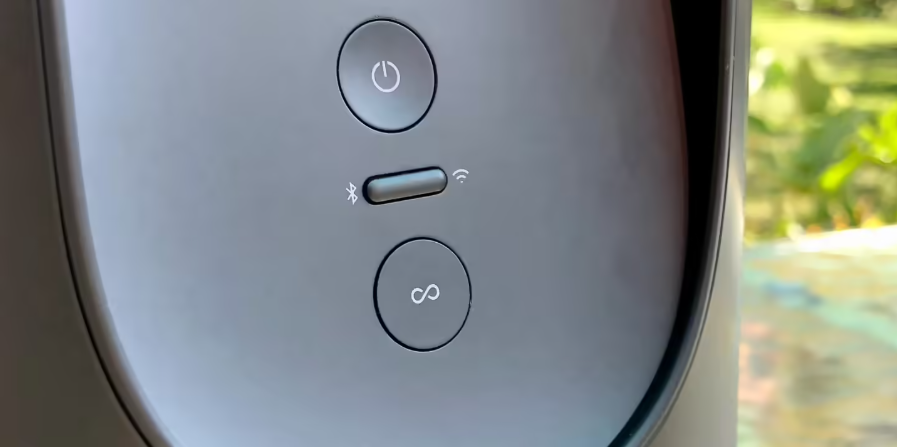
Apple’s new solution in iOS 26 offers a way to tackle this problem. By default, the “Keep Audio with Headphones” feature is turned off. However, once enabled by users, it can effectively stop such automatic Bluetooth switching behaviors.
If you’re running iOS 26 on your iPhone and want to activate this feature, the process is quite straightforward. First, open the “Settings” app. Then, tap on “General.” Next, select “AirPlay & Handoff.” Finally, toggle on the “Keep Audio with Headphones” option.
Apple describes this function as follows: When using AirPods or other wireless headphones, even if a speaker or a vehicle is connected to your iPhone, the audio will continue to play through your headphones.












