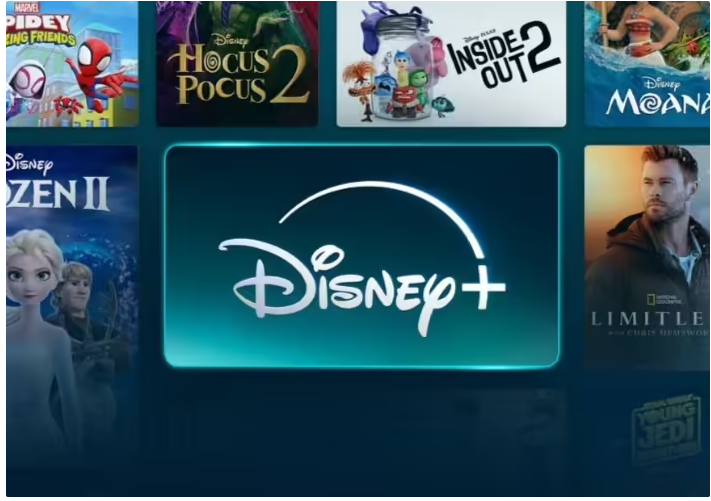June 18, 2025 – Apple has rolled out several enhancements to the screenshot functionality for iPhone users in its latest iOS 26 update, as reported by MacRumors today. The tech giant has introduced a dedicated “Screenshot” settings menu, featuring three key improvements: HDR screenshot capabilities, a manual toggle for CarPlay screenshots, and the integration of Visual Intelligence.
Firstly, iOS 26 introduces an “HDR Screenshot” option, allowing users on compatible devices like the iPhone 15 Pro to capture and preserve the full HDR effects of photos or videos. These HDR screenshots are saved in the HEIF format, offering richer colors and finer details. Despite this advancement, Apple has also retained the standard dynamic range (SDR) screenshot option, which uses the traditional PNG format, catering to various usage scenarios. The company notes that HDR screenshots will only showcase their enhanced effects when viewed on newer or compatible devices.

Secondly, Apple has modified the screenshot behavior when connected to CarPlay. In previous iOS versions, including iOS 18, taking a screenshot would simultaneously capture both the iPhone and the CarPlay interface. However, in iOS 26, the default setting now saves only the iPhone screenshot. Users who wish to capture the CarPlay interface as well must manually enable this option in the settings.
Lastly, iOS 26 introduces the Visual Intelligence feature for iPhone 15 Pro models and above. This feature enables users to interact with screenshot content through quick options at the bottom of the screenshot interface. For instance, the “Ask” function leverages ChatGPT to analyze the screenshot’s content, while “Image Search” allows users to compare the screenshot with similar images on platforms like Google Images and Etsy. The “Highlight to Search” function, on the other hand, enables users to pinpoint specific objects within the screenshot for in-depth queries.
In addition to these new features, iOS 26 also offers users the flexibility to customize their screenshot preview experience. Users can opt to disable the full-screen preview and revert to the iOS 18 and earlier style, where screenshot thumbnails are displayed in the bottom-left corner, catering to individual preferences.